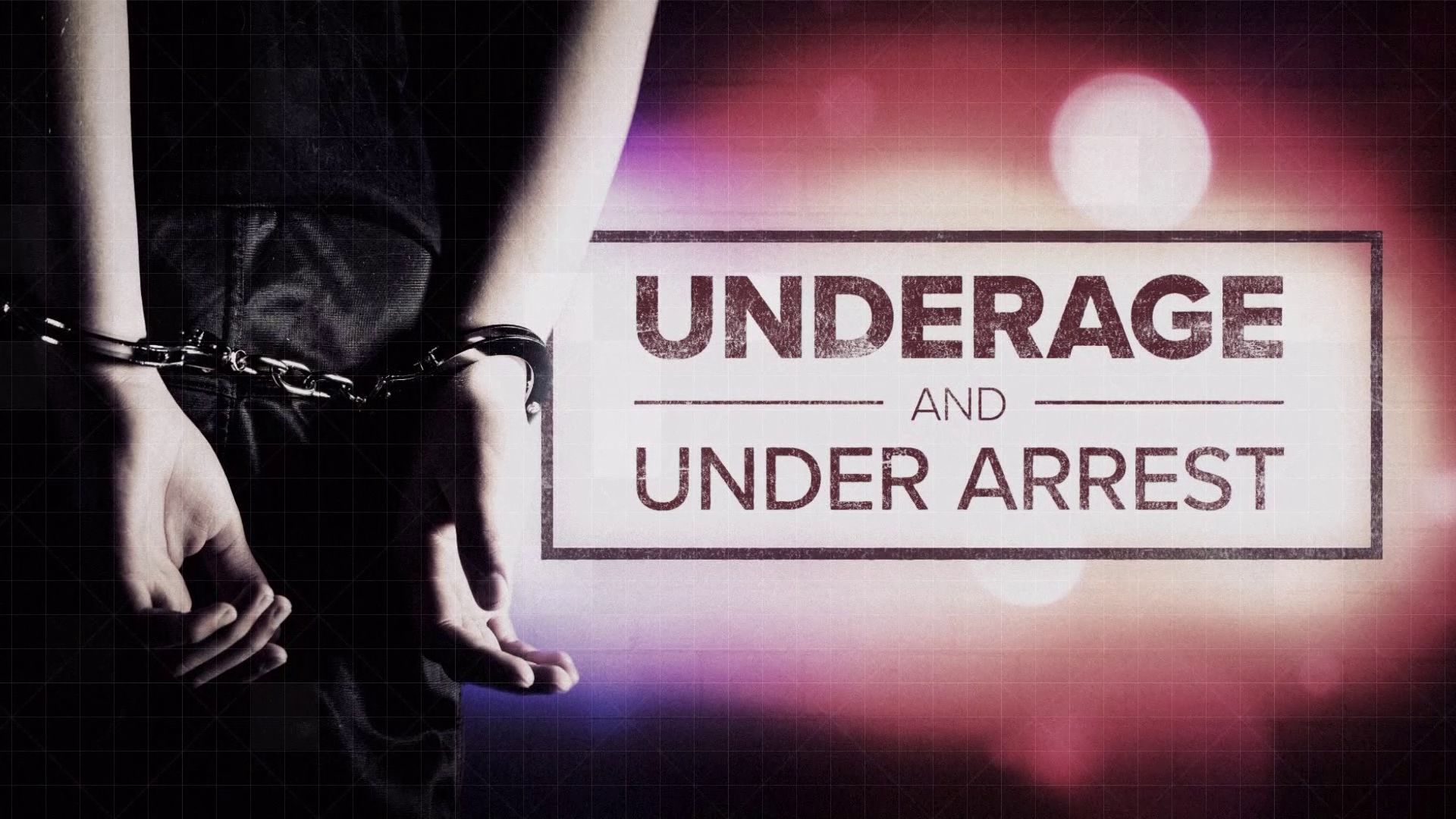Since news of the Cambridge Analytica data breach, many Facebook users have been clamoring to update their privacy settings or leave the website entirely.
The question becomes: Do you understand Facebook’s privacy settings enough to stay protected?
Marc Laliberte works at Watchguard Technologies, a Seattle-based company that focuses on cybersecurity technology, and was happy to answer our questions.
Laliberte offered a series of steps for users that want to increase their settings:
- Check to see if your information was shared with Cambridge Analytica
- Control what you share
- Edit what outside apps and websites access your information
- Adjust your ad preferences
- See what your profile looks like to other users
- Add two-step verification
- How can I choose friends to help me log in if I get locked out?
Laliberte said most people look at the obvious spot - by choosing the drop-down menu in the upper-right-hand corner, clicking settings, and then privacy.
He adds often overlooked settings include facial recognition on pictures. That is turned on as a default. The other area he said people miss is controlling what apps and websites access your information.
"They can see your friends list, your relationship status, birthday," Laliberte said, pointing out Cambridge Analytica got its Facebook user info through an application.